Looking to revolutionize the way you work? Want to harness the potential of Microsoft 365 and AI to supercharge your productivity, collaboration, and insights? Then you’re in for a treat with Microsoft Copilot – the innovative AI tool set to redefine your work dynamics, making tasks smoother, time management more efficient, and productivity soar to new heights!
Here at Savvy Technical Solutions, we’re committed to keeping you ahead of the Microsoft technology curve, which is why we’re thrilled to kick off this blog series dedicated to exploring the incredible features and benefits of Copilot and how it’s poised to transform your work life!
What is Microsoft Copilot?
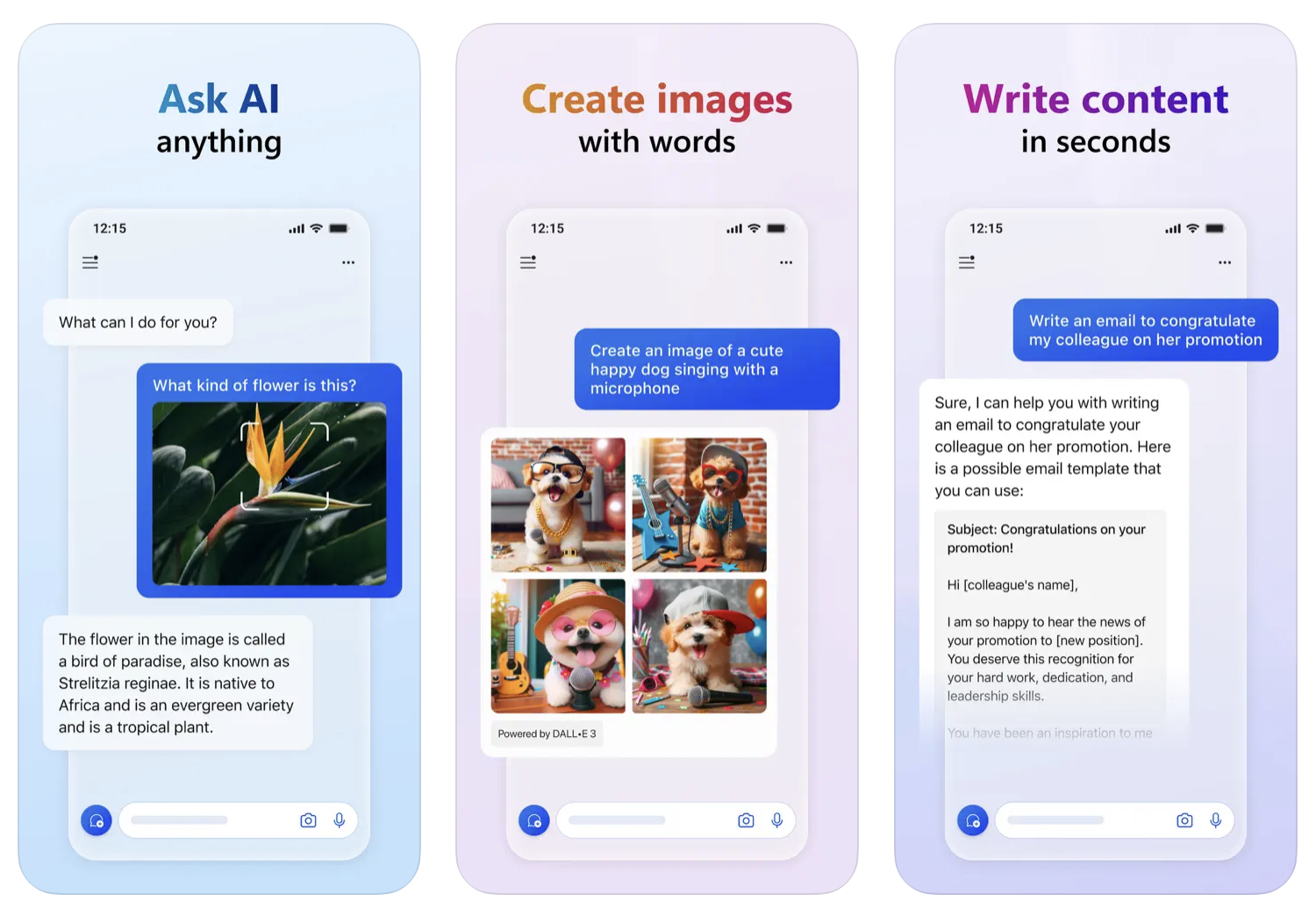
In essence, Microsoft Copilot is your AI-powered wingman, dedicated to streamlining your workflows, refining processes, and propelling your business forward.
Microsoft Copilot works inside the applications you use every day, so it is seamlessly working alongside you. When you need to engage Copilot, you will give it a prompt and simply ask. You can ask Copilot things like:
- “What’s the latest from @Terry, organized by emails, chats, and files?”
- “Give me a bullet list of key points from this file.”
- “Write an email to my team about our top priorities for next quarter from the quarterly strategic report.”
Copilot works with your environment and connects with your Microsoft 365 data, content, while respecting your current security and user permissions. Copilot offers tailored and useful guidance, changing the way you manage tasks and projects.
How did Microsoft make this happen?
Microsoft has been developing Copilot for over two years, leveraging its expertise in artificial intelligence, natural language processing, and machine learning. Copilot is the result of extensive research and development, as well as feedback from customers and partners like Savvy Technical. Let’s explore the three main components that make Copilot work.
- Microsoft Applications: Integrating seamlessly with your Microsoft 365 suite – Outlook, Word, Excel, PowerPoint, Teams, and SharePoint – Copilot becomes an indispensable part of your workflow, offering prompt interactions and personalized assistance.
- Microsoft Graph: Your data guardian and connector to all the data within your Microsoft tenant. Microsoft Graph ensures you access only the information you’re authorized to see, linking various data sources like email, Teams, and SharePoint, while adhering to your Microsoft’s robust security measures.
- Large Language Models (LLM): The brains behind the operation. Copilot’s LLM analyzes your inputs, understanding your needs, and generating natural language responses that are not just helpful and coherent, thanks to its training on vast amounts of text data from diverse sources. But the LLM does not train on your proprietary data.

Excited Yet?
We are just scratching the surface of what Microsoft Copilot has in store for you! Over the next several weeks, we will delve deeper into its capabilities and demonstrate how it can revolutionize the way you work.
Stay Tuned!
Get ready to uncover the full potential of Copilot in our upcoming blogs, where we’ll explore its benefits and essential considerations for deploying it in your environment. If you’re as thrilled about Copilot as we are, don’t hesitate to reach out to Savvy Technical Solutions. We’re always here to discuss all things Copilot and Microsoft technology.

