In my previous blog, I discussed how I utilize the Copilot Chat application within Teams to start my day. I leverage Microsoft 365 Copilot to assist in locating information across my email, Teams, OneDrive, and SharePoint files. This tool aids in preparing for meetings, conducting web research, prioritizing my day, and generating new content. Microsoft 365 Copilot is integrated into all my Microsoft 365 applications, and I have a paid subscription for this service for my work accounts.
However, upon logging into my personal account, I discovered that I have access to Microsoft 365 Copilot Chat features as a downloadable app, within my Edge browser, and via a URL link. Notably, I have not subscribed to Copilot for my personal account. This prompted me to investigate further: what are the differences between these two versions of Copilot? More importantly, how is my data and information being safeguarded within these distinct “Microsoft 365 Copilot Chat” applications?
This is what I discovered…
1. Name
Thank you, Microsoft for giving both Copilots nearly identical names, creating confusion. Let’s define them both.
- Microsoft 365 Copilot is the paid version of Copilot. When you subscribe to M365 Copilot you get Copilot embedded in your Microsoft 365 ecosystem, your data, and you will use it in your M365 applications.
- Microsoft 365 Copilot Chat is the free version. You will find M365 Copilot Chat via URL, as a downloadable app, and in your Edge browser.
For the remainder of this blog, I am going to include “paid” or “free” along with the name to make it clear which Copilot I am referencing.
Next, let’s examine the similarities and differences between these two Microsoft products.
2. Data
What data can these Copilots access and use when I am communicating with them? Microsoft refers to this as “grounding”. “Grounding” is the process of providing Copilot with specific, relevant information to ensure its responses are accurate and tailored to your needs.
- Microsoft 365 Copilot (paid) is grounded within your organization’s Microsoft 365 tenant data. This includes your emails, chat messages, Teams meeting recordings, and documents stored in Teams, SharePoint, and OneDrive and powered by GPT-4.0. You can connect external organization data (i.e., CRM, ERP systems) to extend Copilot knowledge through the extensibility features of Copilot Agents and API’s. But that is a topic for another blog. This allows for organizations to leverage the power of Copilot with their data.
- Microsoft Copilot Chat (free) is grounded in web data and does not access your organization or personal information unless you upload a file into your prompt. This makes it a versatile tool for general inquiries and tasks that do not require access to your organizational data. However, you can include company information and files, and Microsoft will safeguard your data, which we will discuss next.
3. Security
Given that Copilot can utilize our information, how does Microsoft ensure its security?
- Microsoft 365 Copilot (paid) utilizes Microsoft’s comprehensive security, privacy and compliance suite of products as the foundation for Copilot. Copilot respects and utilizes the organization’s current security settings and user permissions to safeguard your information. When Copilot is working to generate answers to your prompts, the information returned to you will only be that which you have been granted access to or authorized to use.
- Microsoft 365 Copilot Chat (free) offers Enterprise Data Protection (EDP) for prompts and responses, ensuring that your data is protected even in the free version. The green shield icon next to the “New Chat” button indicates that EDP is active.
Security is always important and is an essential first step in “preparing your environment” when you are considering any deployment of an AI application.
4. Commitment to Safety
Both the paid and free versions are developed with Microsoft’s commitment to developing AI systems that prioritize privacy and security. This commitment includes ensuring that AI systems are secure, respect user privacy, and comply with data protection requirements. Microsoft adheres to principles of transparency, user control, and accountability, aiming to build AI technologies that are dependable, fair, and inclusive.
Furthermore, Microsoft has a clear policy ensuring that customer data remains under the customer’s control and is used solely to provide the intended service. This means that your data, or anyone logged into a Microsoft 365 subscription, is not used to train or improve Microsoft’s AI models.
How do I know which Copilot I am using?
The name and appearance are similar, but you can tell you have the paid version if you can switch between “Work” and “Web”.
Microsoft 365 Copilot (paid) allows you to toggle switch between Work and Web information.

Microsoft Copilot Chat (free) does not give you the toggle switch.
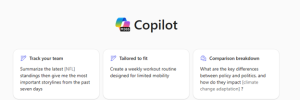
Summary
While Microsoft 365 Copilot Chat (free) and Microsoft 365 Copilot (paid) both prioritize security and privacy, they are distinct in their functionalities and accessibility. Both Copilot versions are generative AI tools designed to help you be more efficient in managing tasks and information.
Here is a table to summarize all that we discussed.
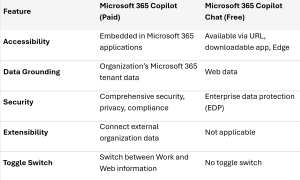
What’s Next?
What version is right for your organization? Are you not sure? Copilot (paid or free) can be an effective tool to enhance employee daily productivity, automate tasks, and harness internal organization knowledge. If you are unsure, let’s start a conversation and explore how Microsoft 365 Copilot can transform your workflow.
We can help you with all phases of implementing Microsoft Copilot, whether you want to start small with a pilot or implement for your entire organization. Our services include developing policies, defining use cases, engaging your organization, and promoting adoption. Let’s work together to make your Copilot journey a success!
Contact us today and take the first step towards a smarter, more efficient future leveraging Microsoft Technology! We would love to chat with you!
Further Reading

