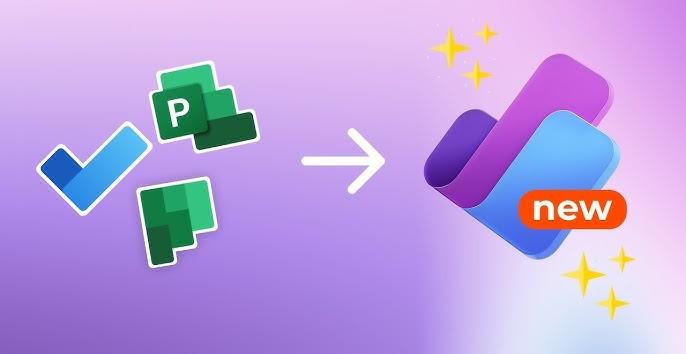Project management can be a tedious task but with the introduction of AI the task is becoming, may I say it, “simpler.”
Microsoft is making some changes within the project management space, with regard to retiring some applications, merging some functionality, connecting applications to improve collaboration and workflow, and adding additional AI capabilities. Collectively, these changes will make it feel like you have added more team members to your project team.
Retirement
Let’s begin by discussing Application Retirements. Project for the Web, Project and the Roadmap apps in Microsoft Teams will be retired starting in August 2025, and users should be transitioning to Planner. With this transition, all your tasks and project management will be combined into one unified work management platform – Planner. This change will hopefully lessen the application confusion and streamline workflow. The good news is that there is no migration or change in licensing required as long as you have an Enterprise (E1/E3/E5) or Microsoft 365 Business (Basic/Standard/Premium) license.
The new Planner application will have three versions:
- Planner Basic – This is the most simplified version with features including tasks views (Grid, Board, Charts, and Schedule), task creations with rich text notes, checklists, labels, attachments, and integrations with My Tasks/My Day/SharePoint.
- Planner Premium – You will see this version only if you have previously had a Project license. Planner Premium features all of the basics, plus timeline (Gantt) views, Task Dependencies, critical paths, baselines and sprints and Copilot.
- Planner Premium with Project Management – You will have the same features as the Planner Premium with the addition of the AI Project Manager agents. Project Manager agents automate project management tasks, from plan creation to task execution, for you and your team. Users will be able to easily create new plans, generate tasks by adding goals, assign tasks to an agent, and track the agent’s progress.
Microsoft Planner Versions
For those of you who would prefer a table to compare the different versions, here you go!
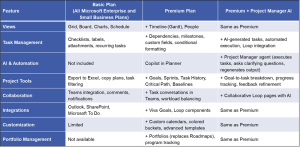
Summary
Microsoft’s goal for this transition is to simplify work management by offering one unified tool—Planner—for everything from simple task lists to complex project tracking.
What’s Next?
How do you want to leverage the Microsoft 365 ecosystem for better work management? If you are unsure, let’s start a conversation and explore how Microsoft 365 can transform your task and project management.
We can help you organize and leverage Microsoft 365 tools to help you throughout all of the project management stages. Our services include best practices for work management, team collaboration, utilizing AI, and promoting adoption.
Contact us today and take the first step towards a smarter, more efficient future by leveraging Microsoft Technology! We would love to chat with you!
Stay tuned for the next blog where we discuss more project management tools within the M365 ecosystem.
Resources