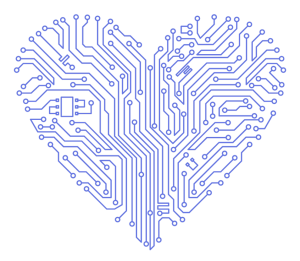Savvy Insights
Discover. Learn. Reimagine What’s Possible.
The Power of You: Personalizing Copilot for Maximum Impact

Over the past 18 months, as we’ve introduced Copilot features to clients, one question keeps
surfacing: “Can it remember my preferences?”
Well… the answer is now yes. Copilot can remember you, recognize your preferences, and learn from your recent work.
Microsoft 365 Copilot now includes powerful personalization settings designed to make your experience smarter, faster, and more tailored to your workflow. You’ll find these features under Copilot Chat Settings.
✨ Custom Instructions: Your Voice, Your Style
With Custom Instructions, you can guide Copilot to respond in a way that fits your communication style and business needs. Whether you prefer concise summaries, friendly tones, or detailed walkthroughs, Copilot will follow your lead. You can also tell Copilot what it should know about your role, goals, and preferred tools—so it can offer more relevant suggestions from the start.
🧠 Copilot Memory: Smarter Support Over Time
Copilot Memory helps Copilot remember useful details about you and your work—like your favorite formats, recurring tasks, or team context. This means fewer repetitive explanations and more time saved. You’re always in control: you can view, edit, or delete memory items anytime.
💡 Why This Matters for You
These personalization features are game-changers. They help streamline communication, reduce repetitive tasks, and ensure Copilot delivers insights that truly fit your personal context. Whether you’re drafting emails, summarizing meetings, or planning projects—Copilot now works more like a teammate who understands your workflow.
🛠️ Ready to Personalize Your Copilot Experience?
Head to Settings > Personalization and explore Custom Instructions and Copilot Memory today.
-
Go to Copilot Chat
-> Click the three-dot ellipsis in the top right corner
-
Click Settings
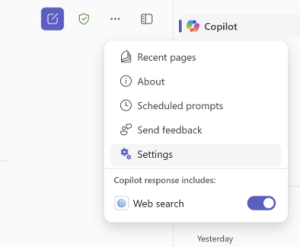
-
Click Custom Instructions
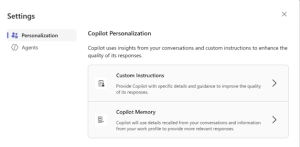
-> Fill in the fields to tell Copilot: 1.) What it should know about you (e.g., your role, goals, preferred tools) and 2.) How you would like it to respond (e.g., tone, level of detail, format, etc.)
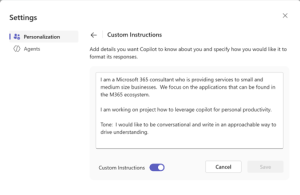
-
Customize Copilot Memory
-> Select the memories you’d like to keep or remove in Copilot Memory
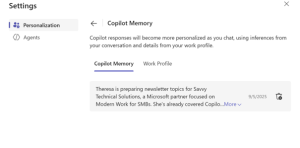
-> You can also turn the memory feature off completely and/or provide information about your work role.
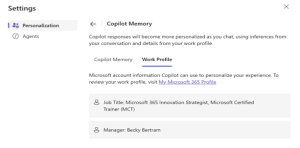
You’re in full control.
With every release of Copilot, more features are being added to make it more customized and aligned with you. Stay tuned as we identify more ways Copilot and AI can be integrated into your daily routines.
#Microsoft365 #Copilot #AIpersonalization #Productivity #TechThatGetsYou
Savvy Insights
Savvy Insights puts innovation into action—bringing you thought-leader conversations, hands-on strategies, and real-world applications to unlock the full potential of Microsoft 365, the Power Platform, and AI. Each session is a chance to discover, learn, and reimagine what’s possible with Microsoft 365.
As your strategic ally, we believe that knowledge and communication drive success. That’s why we launched Savvy Insights, a series of learning opportunities designed to help you maximize your Microsoft 365 and the Power Platform investment.
Our newsletters, virtual sessions, and curated resources are designed to meet you where you are—so you can move forward with clarity and momentum.
Discover. Learn. Reimagine What’s Possible.
2025 North American Collaboration Summit Recap
Becky Bertram and Theresa Stearns attended and presented at the 2025 The North American Collaboration Summit (NACS) in Branson, MO on September 7-9. Their presentation was an engaging sessions on Microsoft Loop and Microsoft Work Management with Planner and Tasks.
Each year, this event brings together business leaders, IT pros, developers, end users, and other professionals to learn how the latest cloud technologies from Microsoft, including Power Platform, Copilot, Viva, Teams, Azure, Microsoft 365, and more can power teamwork, engagement, communications, and organizational effectiveness.
Save the Dates!
We hope you’ll mark your calendars for our upcoming exclusive Savvy Insights sessions just for you!
October Savvy Insights Session – Oct. 28 @ 11:15am-12:30pm CT

Whether you’re drowning in emails or just looking to streamline your day, this session is packed with tips you can use right away. Don’t miss it—reserve your spot now!
January 2026 Roundtable – Jan. 13 @ 9:00-11:30am CT

Join us for a practical look at Microsoft’s upcoming releases and the evolving role of Copilot Studio in shaping modern workflows. This hybrid event will cover key updates for 2026, with insights into how new tools and features can support real-world productivity and innovation.
Whether you’re attending on-site or online, you’ll gain a clearer understanding of what’s ahead—and how to prepare for it. Registration details coming soon.
Microsoft Announcements
Here is a big announcement that you will be noticing the next time you open your Office applications.
Copilot Chat comes to the Microsoft 365 apps (effective September 15, 2025) – Microsoft officially started to roll out Copilot Chat (free version) across Word, Excel, PowerPoint, Outlook, and OneNote, offering every user (even those without a Copilot license) to a unified, in-app AI assistant experience. This means that users will be able to leverage Copilot to draft documents in Word, analyze data in Excel, recap emails in Outlook. This Copilot is grounded in the web, but is available to you in the side pane to interact with you to answer questions, gain insights, and be more creative.
If you have a Microsoft 365 Copilot paid license you gain access to premium capabilities including advanced reasoning, AI-powered search, branded content creation, and priority access to GPT-5. The Microsoft 365 Copilot license is still the version where it is grounded with your data, meaning that it understands more about the context of what you want to achieve.
IT admins can manage and monitor usage through the Copilot Control System, ensuring enterprise-grade governance and security.
Now that Copilot is available for all M365 users, do you want to learn more about how to get your employees trained on how to maximize Copilot? We can help you with that!
We want to hear from you! Share your thoughts, feedback, and any topics you’d like us to cover in future editions. Your input is invaluable in making this newsletter as relevant and helpful as possible.
Get in Touch: Have a project in mind or need advice? Reach out to us today to discuss your technology initiatives. We’re here to help you succeed! Let’s start a conversation today!