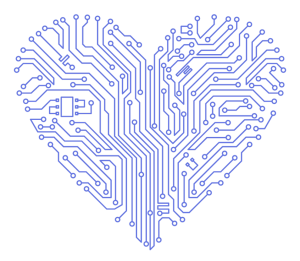Savvy Insights
Discover. Learn. Reimagine What’s Possible.
Savvy Insights puts innovation into action—bringing you thought-leader conversations, hands-on strategies, and real-world applications to unlock the full potential of Microsoft 365, the Power Platform, and AI. Each session is a chance to discover, learn, and reimagine what’s possible with Microsoft 365.
As your strategic ally, we believe that knowledge and communication drive success. Our newsletters, virtual sessions, and curated resources are designed to meet you where you are—so you can move forward with clarity and momentum.
Save the Dates!

We hope you’ll mark your calendars for our upcoming exclusive Savvy Insights sessions just for you!
October Savvy Insights Session – Oct. 28 @ 11:15am-12:30pm CT
Don’t miss it out on this event happening NEXT WEEK — reserve your spot now!
Whether you’re drowning in emails or just looking to streamline your day, this session is packed with tips you can use right away.
Microsoft Ignite – Nov. 18-20, 2025
Microsoft Ignite is the annual event where major announcements are shared. This event is FREE to join online so you can hear directly from Microsoft. Whether you’re looking to stay ahead of technology trends, upskill with the latest tools, or drive digital transformation in your organization, Microsoft Ignite is the place to be.
Register today explore the full session catalog. Can’t make it live? No worries—we’ll keep you in the loop with future editions of Savvy Insights!
January 2026 Roundtable – Jan. 13 @ 9:00-11:30am CT

Join us for a practical look at Microsoft’s upcoming releases and the evolving role of Copilot Studio in shaping modern workflows. This hybrid event will cover key updates for 2026, with insights into how new tools and features can support real-world productivity and innovation.
Whether you’re attending on-site or online, you’ll gain a clearer understanding of what’s ahead—and how to prepare for it. Registration details coming soon.
Unlock the Next Level of Productivity with Copilot Agents
Are you ready to move beyond basic AI assistance and transform how you work? Whether you are drafting emails, automating tasks, or exploring new ways to collaborate, Copilot Agents are changing the game for business users. If you have heard the buzz but are not sure how agents fit into your workflow—or how to get started—this guide is for you! Let us demystify Copilot Agents and discover how they can help you work smarter, not harder.
What are Copilot Agents?
Copilot Agents are AI powered assistants that work specifically with a set of defined datasets. They can retrieve information, perform tasks, and work alongside you or work by themselves.
Agents can be grouped into three categories.
- Retrieval Agents– Agents that access certain data. These are the simplest type of Agents, like a chatbot. Within this data accessed, these Agents can perform reasoning, summarization, and answer user questions.
- Task Oriented Agents – Agents that act based on what you are asking for. These Agents can automate workflows and replace repetitive tasks.
- Autonomous agents – Agents that work independently. These Agents can be built to perform multi-step actions without being prompted by you and can also work with other Agents. Autonomous Agents wait for a trigger or some type of work event, such as “receiving an email.” When that trigger happens, the Agent knows what to do, where to find the answers, and can act based on your set of instructions.
Prebuilt Agents
Now that you understand what Agents are – where can you get the Agents? Luckily, Microsoft provides some pre-built Agents to get users started.
When you open Microsoft Copilot Chat, you’ll notice a list of “All Agents” on the side menu. This is a list of Microsoft and third-party provided Agents. These agents are built for the business users who want to leverage Agents without ha
- Researcher Agent– This Agent gives you access to a deep-thinking research assistant. It will help you perform extensive research with the information sources you provide and will develop an in-depth research report to summarize all the information for you. Simply give it a prompt with a clear goal and set of expectations and it can do the research for you!
- Analyzer Agent – This prebuilt Agent will unlock powerful analytic and deep reasoning data analysis just like a data scientist. You can upload spreadsheets and other data, and it will perform powerful analysis on your data – like crunching numbers!
Inside Microsoft SharePoint, there are additional prebuilt Agents. These can be powerful, digital tools because they can leverage the information that is stored specifically in that SharePoint site. These prebuilt SharePoint Agents can be automatically created when you create a new site if certain technical requirements are met.

Microsoft is also building Agents into all its M365 applications, such as Agents for Teams channels, Agents in Microsoft Planner, and more.
Who can build Agents?
If these prebuilt Agents are not specific enough for you – you build your own custom Agents! Microsoft, with the help of AI and large language models, are making it easier for everyday users, who do not have a technical or developer background, to create their own Agents to streamline their work. Microsoft provides predefined templates that already contain preconfigured options and rules to help get you started but you also have the option to create your own options and rules for your Agent. These Agents can be created and managed within SharePoint and Copilot Chat.
In Copilot Chat, you can create simple Agents to answer questions or perform simple tasks. For example, you could create an HR Agent that could answer employee questions about HR benefits and policies. During the creation of the Agent, you would direct the Agent to look at your internal HR policies as the information source. This ensures that even as you update the HR policies, the Agent would relay the most up to date information to employees.
Within SharePoint, in addition to the prebuilt Agents mentioned above, you can also create custom Agents. These custom Agents can help leverage the resources in that SharePoint site to quickly find necessary information or even automate tasks. Imagine that you have a SharePoint library full of product information and your Sales reps are having to spend time searching through it when looking for product information. To help speed up this task, you could build an Agent to assist Sales reps to go find the information quicker and allow the Sales rep to perform additional tasks.
What tools do you use to build the Agents?
There are two tools to help you build Agents. Copilot Studio for Microsoft 365 Copilot Chat and the Agent tool in SharePoint for SharePoint Agents.
- Copilot Studio is built for business users and developers who want to create advanced Agents. Both can leverage your prompts through an intuitive interface that guides you step-by-step—from building the Agent and linking data sources to customizing responses for end users.
- Agent tool in SharePoint is purpose-built to help you organize information, automate processes, and maintain content—all within the boundaries of a specific SharePoint site. It’s a smart way to bring structure and efficiency to your internal operations
The good news is that both tools have similar interfaces to make it easier for you to start creating!
Let’s Get to Work
Now that you understand what Copilot Agents are and how easy it is to get started, it’s time to put them to work for you. Explore the prebuilt Agents in Copilot Chat and SharePoint or try building your own with Copilot Studio. Whether you want to automate repetitive tasks, streamline information retrieval, or empower your team with custom solutions, Copilot Agents can help you achieve more with less effort.
If you are curious about how Agents can transform your daily work or want hands-on guidance just get in touch, and let Savvy Technical Solutions explore the possibilities with you!
Additional Resources:
- What are agents? – Training | Microsoft Learn
- Introducing Researcher and Analyst in Microsoft 365 Copilot | Microsoft 365 Blog
- SharePoint agents – Microsoft Adoption

🍂 Fall Into a Cleaner, Smarter Microsoft 365 🍂
Is it time for you to do some fall cleanup in your Microsoft 365 environment? A well-organized SharePoint and Teams environment lays the foundation for success.
As organizations prepare to adopt Microsoft Copilot and AI-powered tools, now is the perfect time to clean up your SharePoint and Teams environments. We’ve seen a growing number of clients tackling these projects to ensure their Microsoft 365 environments are optimized for AI.
Using ShareGate, one Savvy’s long-term partners, we help clients assess their current content, archive outdated materials, purge unnecessary files, and redesign their information architecture. This kind of cleanup not only improves how users find and interact with information—it can also reduce storage costs, strengthen security, and lower business risk.
If you’re unsure where to start or need support with cleanup and restructuring, Savvy can help! We’d love to help you streamline your digital workspace and unlock the full potential of Microsoft 365.
Microsoft Announcements
Here is a big announcement that you will be noticing the next time you open your Office applications.
Microsoft Viva Copilot Analytics New Agent Dashboard – MC 1166852 – Rolling out from November 2025 (preview) to February 2026 (general availability)
Microsoft Viva Copilot Analytics introduces a new Agent Dashboard for detailed insights on agent adoption and Copilot credit usage. This addition will target organizations with 50+ Copilot licenses, enhancing adoption tracking and management within Viva Insights.
Microsoft Teams: Collaborative Notes in Chats – MC1148543 – Rollout begins early October 2025
Microsoft Teams is introducing Collaborative Notes (powered by Loop) in group chats on desktop and web, enabling real-time co-creation of notes, agendas, and action items within chats. The feature is on by default and manageable via Teams Admin Center or PowerShell.
We want to hear from you! Share your thoughts, feedback, and any topics you’d like us to cover in future editions. Your input is invaluable in making this newsletter as relevant and helpful as possible.
Get in Touch: Have a project in mind or need advice? Reach out to us today to discuss your technology initiatives. We’re here to help you succeed! Let’s start a conversation today!